How to disable Automatic logon?
Permanent link:
https://auditsquare.com/advisory/windows/how-to-disable-automatic-logon
What is “Automatic logon”?
Microsoft Windows is a multiuser operating system, where users can secure the computer access with a password. There is a possibility to login to MS Windows directly, without authentication dialog and this function is called Automatic logon.
Why is it a security issue?
Automatic logon function is not secure. Everyone can switch on the computer and (mis)use it.
How to fix it?
Using GUI
- Click on Start and Run the following command: “control userpasswords2”.
- This command will load the Advanced User Accounts Control Panel applet.
- In the Users tab, check the box next to Users must enter a user name and password to use this computer.
- Click on the Apply button at the bottom of the User Accounts window.
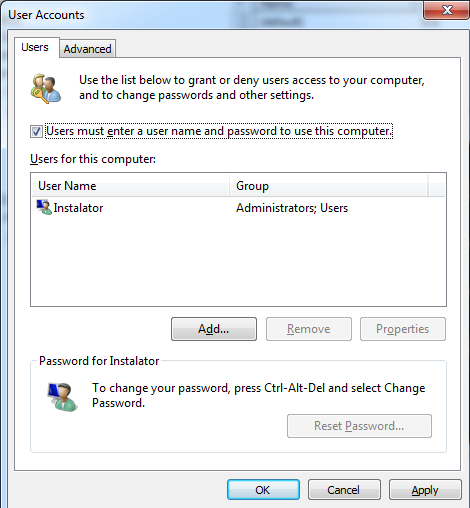
Using a group policy
It is not possible to easy setup this setting in group policy.
How to delete the stored password?
Enable “Automatic logon” (don’t forgot click Apply) and then Disable it. The password will be deleted.