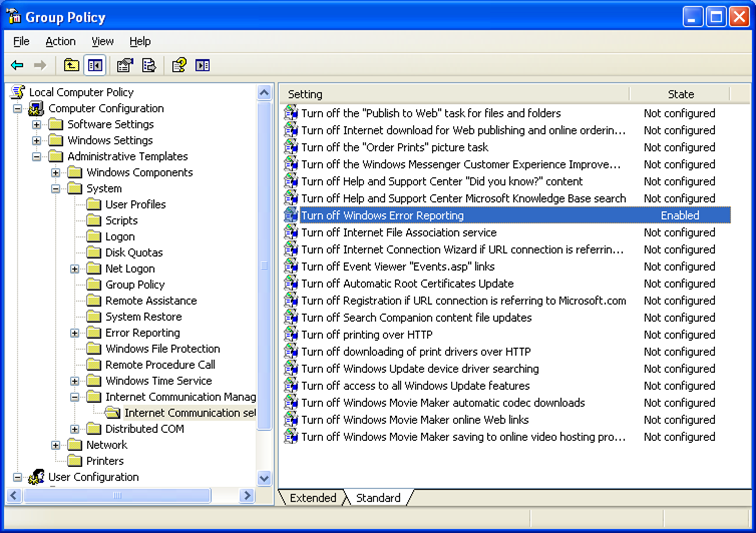How to disable Windows Error Reporting?
Permanent link:
What is “Windows Error Reporting”?
Windows Error Reporting (WER) is a crash reporting technology introduced by Microsoft with Windows XP. WER collects and offers to send post-error debug information (a memory dump) using the Internet to the developer of an application that crashes or stops responding on a user's desktop. When a dump (or other error signature information) reaches the Microsoft server, it is analyzed and a solution is sent back to the user when one is available. [Source: Wiki]
Why is it a security issue?
There can be private information in the memory dump and nobody knows what is actually sent on the Internet. Our opinion is that this feature is not essential on the production servers and workstations. Although the potential risk is low, we recommend disabling this feature.
How to fix it?
Using GUI
In Windows 7 use the following procedure and click:
- Start ›› Control Panel ›› System and Security ›› Action Center ›› Change Action Center settings ›› Problem reporting settings ›› Never check for solution (or “Each time a problem occurs, ask me before checking for solutions”) ›› OK
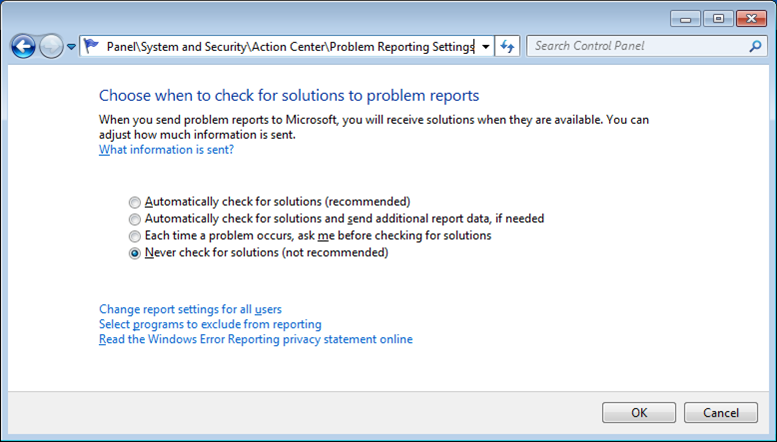
In Windows XP use the following procedure:
- Right click on My computer – Properties - Advanced - Error Reporting button.
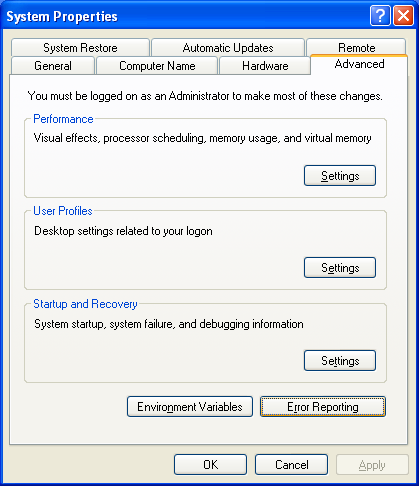
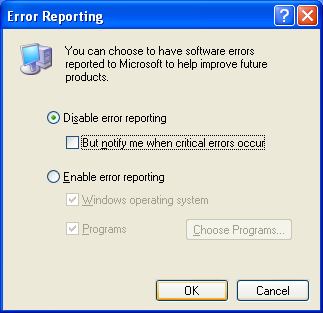
- Choose Disable error reporting and it’s done.
Using a group policy
- You can use a local group policy objects (GPO) or domain group policy objects.
- Click Start, type Gpedit.msc in the Start Search box, and then press ENTER.
- If you are prompted for an administrator password or for confirmation, type the password, or click Allow.
The path in Windows 7:
- Computer Configuration/Administrative Templates/Windows Components/Windows Error Reporting – Disable Windows Error Reporting - Enabled.
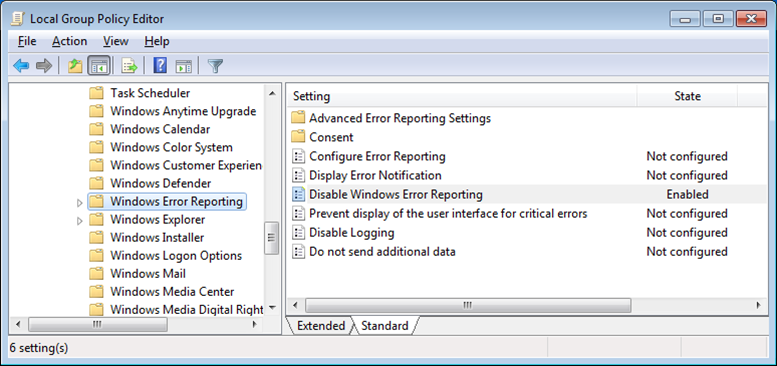
The path in Windows XP:
- Computer Configuration\Administrative Templates\System\Internet Communication Management\Internet Communication settings\Turn off Windows Error Reporting – Enabled